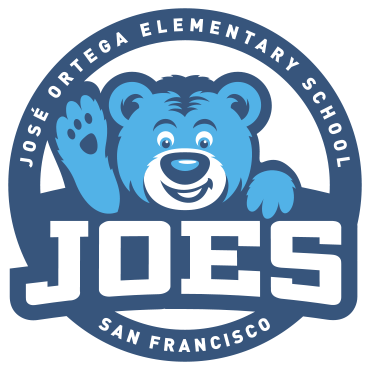NEW STUDENT CHECKLIST
Complete Required Immunizations and complete School Health Form to turn in the 1st day of school
Complete the Multi-Purpose Family Income Form by registering on Schoocafe.com.
Go to SchoolCafe.com
Under Need to Create an Account? Select CA-California and type in San Francisco USD. Click Go to My District.
Select Create a New Account and follow the steps to register. Use the email address you use in ParentVUE.
Once logged in, select Add a Student to link your student(s) to your SchoolCafe account. You can your Student’s ID by logging into ParentVue.
Select Apply For Benefits in the Dashboard.
Complete Emergency Card form in ParentVue. Instructions here.
Register for ParentSquare (an invitation will be sent to your email in August).
Join the JOES PTA!
Getting to/from school
Please see the Transportation page for details.
By BUS: If you are planning for your student to take the school bus, please register here by July 12. For more Bus information, please see the SFUSD site on Transportation.
By CAR: You can drop your student off on Sargent Street without getting out of your car. Please see this map image for more details.
Please sign up here if you can help with morning drop off from 7:30 - 7:50 AM while your student eats breakfast in the school cafeteria!